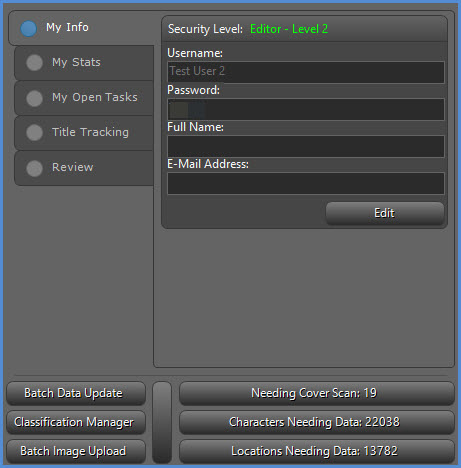
CONTROL
PANEL
Editor-specific functions and statistical data are located on the Control Panel tab of the CBI Navigator:
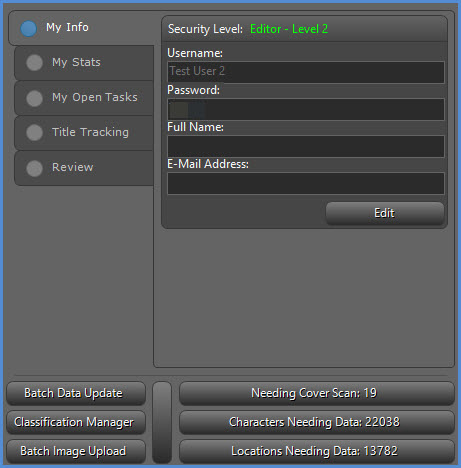
The most used buttons are available at the bottom of the Control Panel:
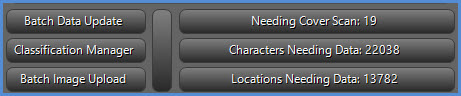
Quick access to Batch Data Update, Classification Manager and Batch Image Upload are available from here.
Buttons are available to open an Issues & Stories window with all records needing a cover scan or replacement image, and Characters and Locations that have no Data entered.
Counters can be refreshed manually by clicking on the vertical button:
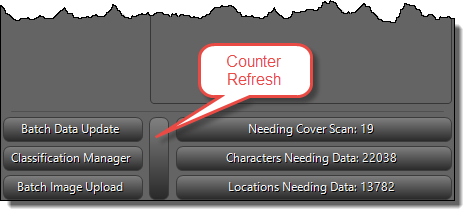
The My Info Tab of the Control Panel contains Editor-specific information:
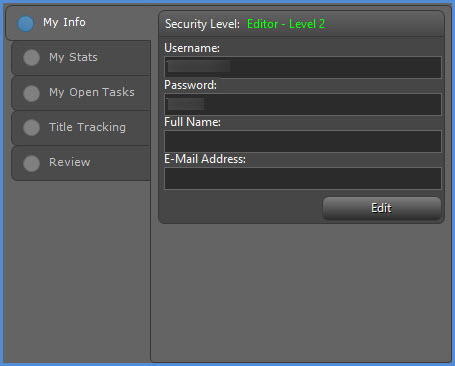
Click on the 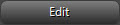 button to allow
editing of your password, name and e-mail. User Names are not editable and
can only be changed by a system adminstrator.
button to allow
editing of your password, name and e-mail. User Names are not editable and
can only be changed by a system adminstrator.
Basic personal user stats can be viewed on the My Stats tab:
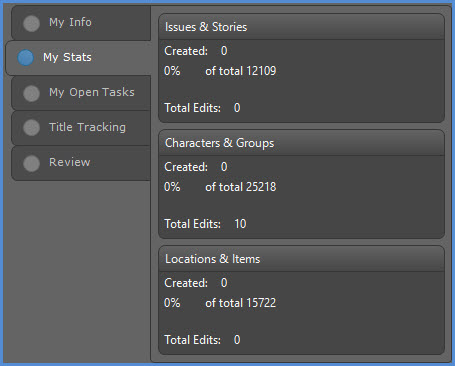
More specific personal statistics are available on the Edit Statistics window by toggling the My Stats Only button:
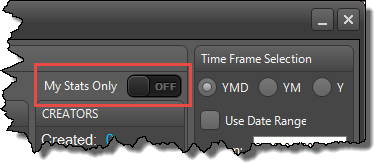
Open tasks assigned to you are shown on the My Open Tasks tab. This list will also include Tasks that are assigned to everyone.
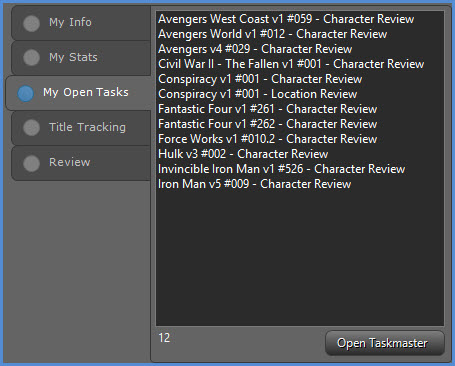
Double-click an item or click the 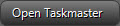 button to open the
Taskmaster window.
button to open the
Taskmaster window.
The following Right-Click menu options are available:
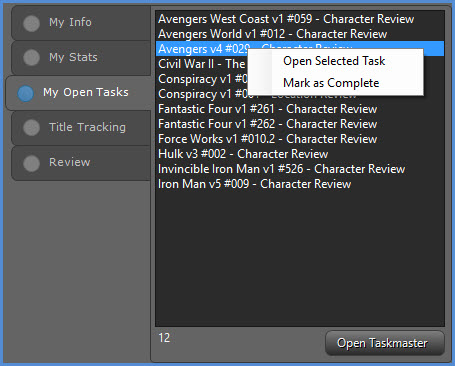
Track your personal Title reservations here:
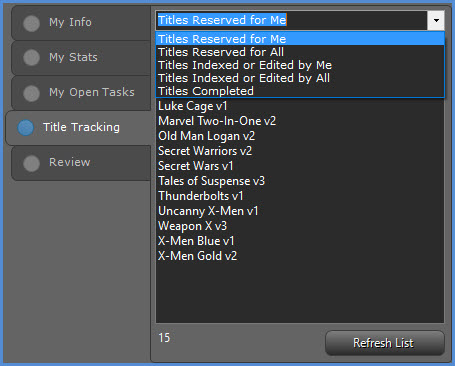
You can also view Title Reservations for everyone, as well as all titles Indexed or Edited by you or everyone, and view a list of titles where Indexing has been completed.
On Titles Reserved for Me, the following Right-Click menu options are available:
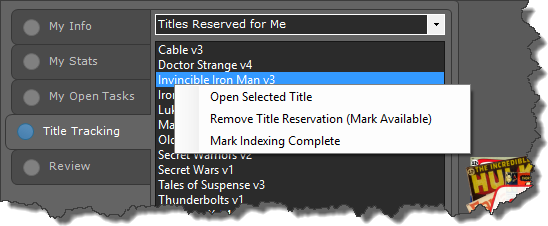
The Review Tab contains buttons to open Issues & Stories windows with appropriate records.
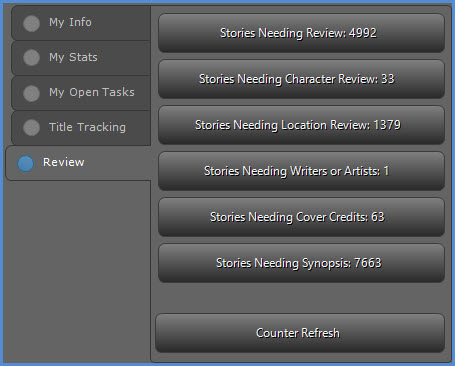
These same functions are available from the Navigator Filters menu.