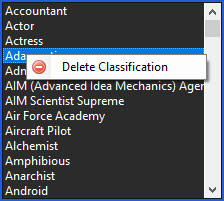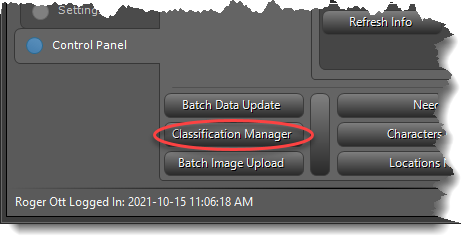
CLASSIFICATION MANAGER
The Classification Manager allows Editors to create and delete Classifications and Categories for use with Characters, Groups, Locations, and Items.
Open it by using the Classifications Manager Button on the Control Panel or from the Navigator Tools Menu:
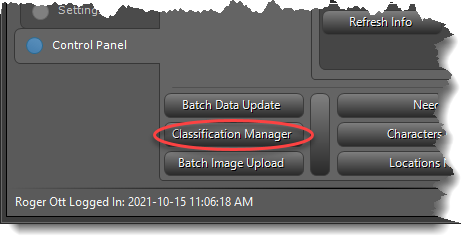
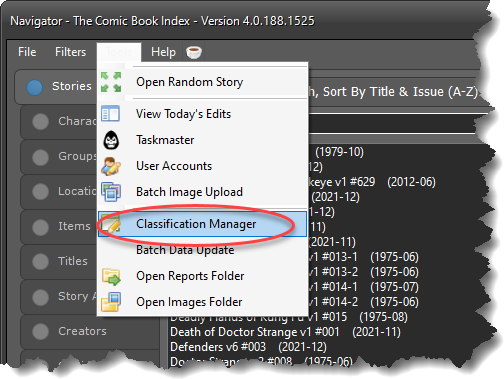
Or by Clicking on the New Button when adding Data to a record.
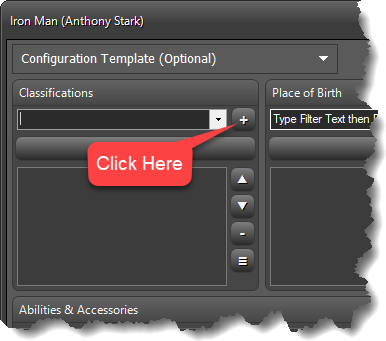
Note: If you type in the new Classification name on the Data form before clicking the Create New Classification button, the New Classification Name will automatically fill with the name you typed.
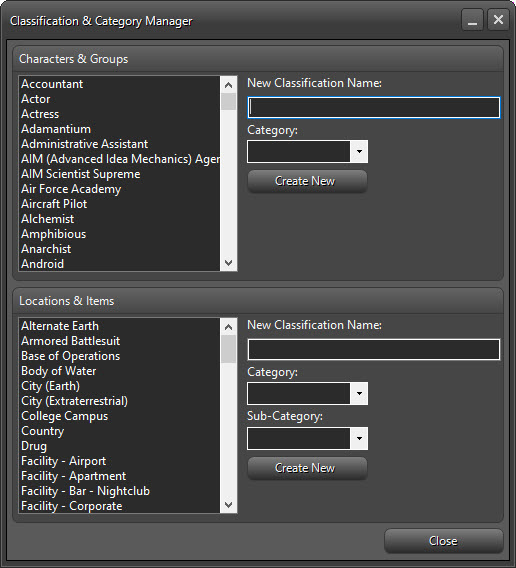
For Characters and Groups, type in the Classification Name, choose a category from the dropdown, and click the Create New button.
Available Categories are: Education, Occupation, Power, Status, and Type
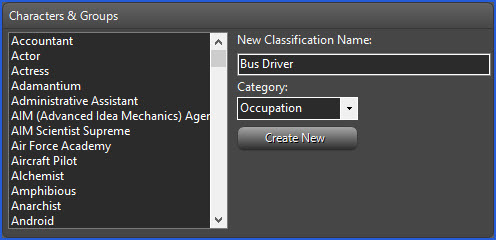
For Locations and Items, type in the Classification Name, choose a category from the dropdown, then a sub-category from the second dropdown, then click the Create New button.
Available Categories are: Locations, and Items
Available Sub-Categories are: Transportation, Technology, and Weapon
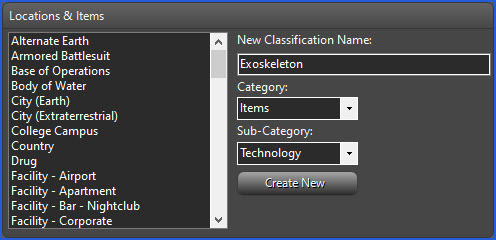
Right-Click on any Classification in the list for the option to delete it.