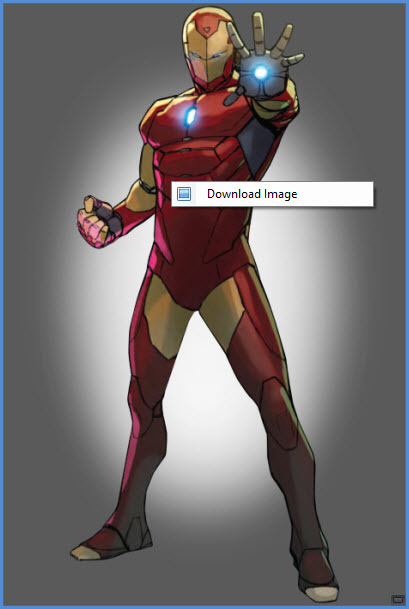
IMAGES
Images are stored online in a
database and loaded into the appropriate record as needed.
Cover, Character/Group, Location/Item, and Creator Images can all be downloaded from their respective windows by Right-Clicking and choosing Download Image . The image will then be saved to a folder under the Comic Book Index Data folder in My Documents.
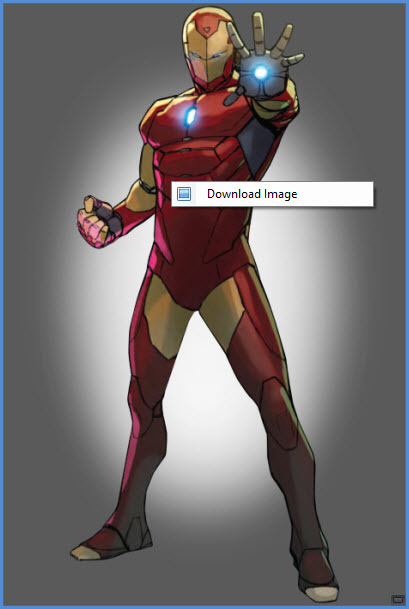
You can view a Character, Location or Creator image at full size on the Issues form by Right-Clicking on the item and choosing "View Image".
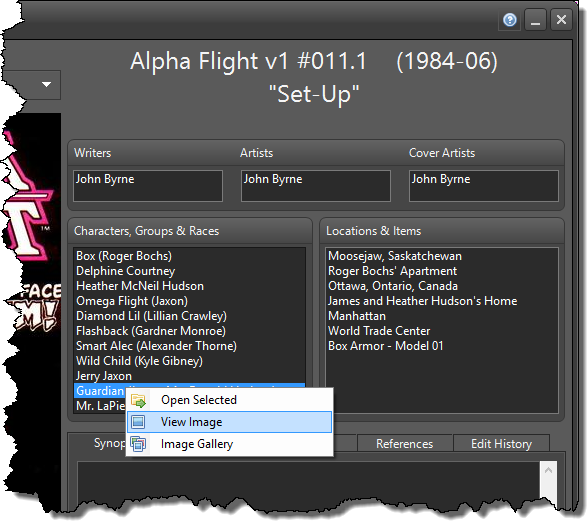
This will open a popup window with the selected image, if one exists.

Click on the image or anywhere outside the image frame to close the preview window when you're finished viewing.
Right-Click and choose Image Gallery to open a new window with thumbnail images of the entire list:
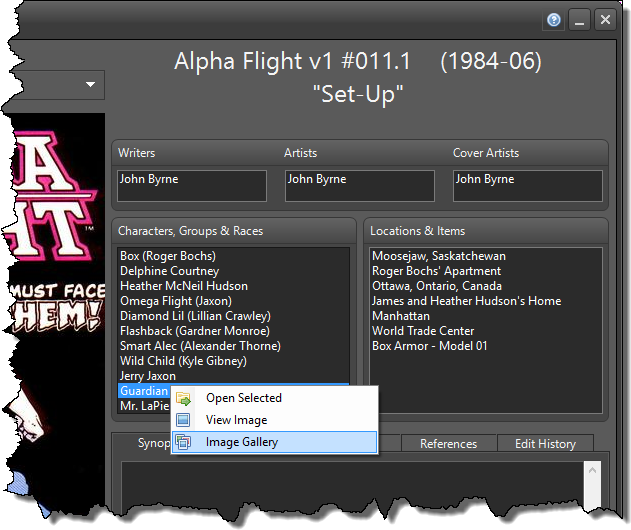
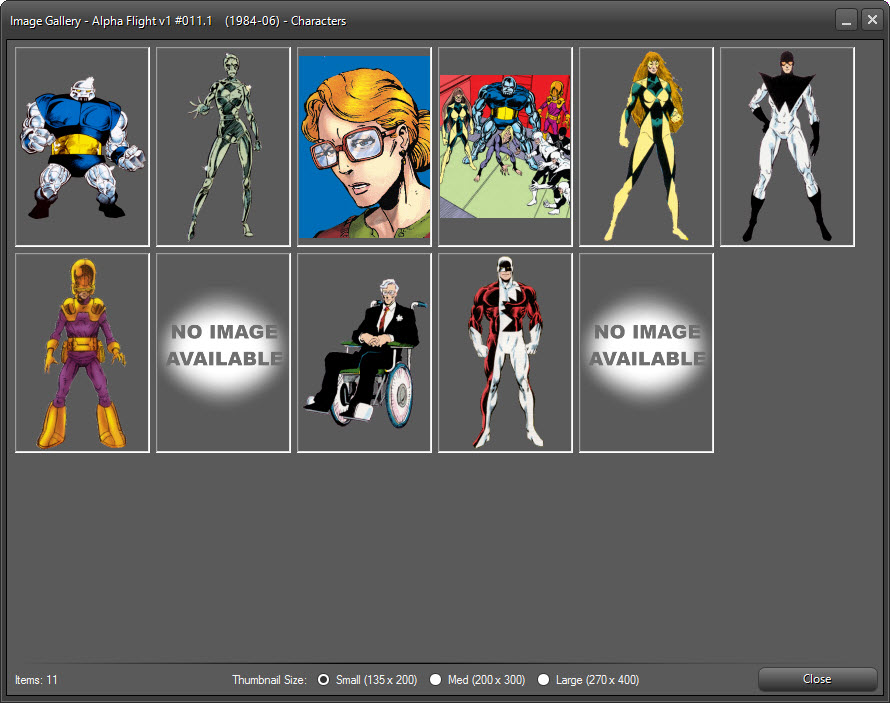
Hover over a thumbnail to see the name associated with the image.
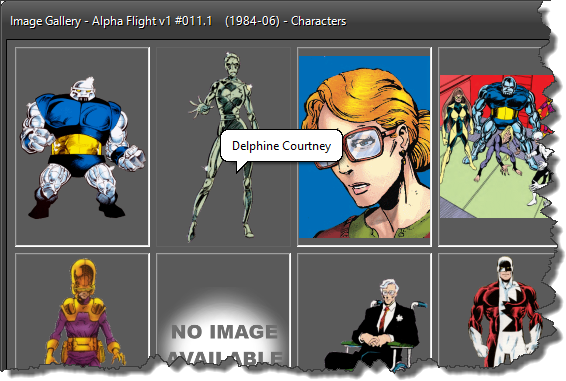
Change the thumbnail size by clicking on the radio buttons at the bottom of the Gallery window.
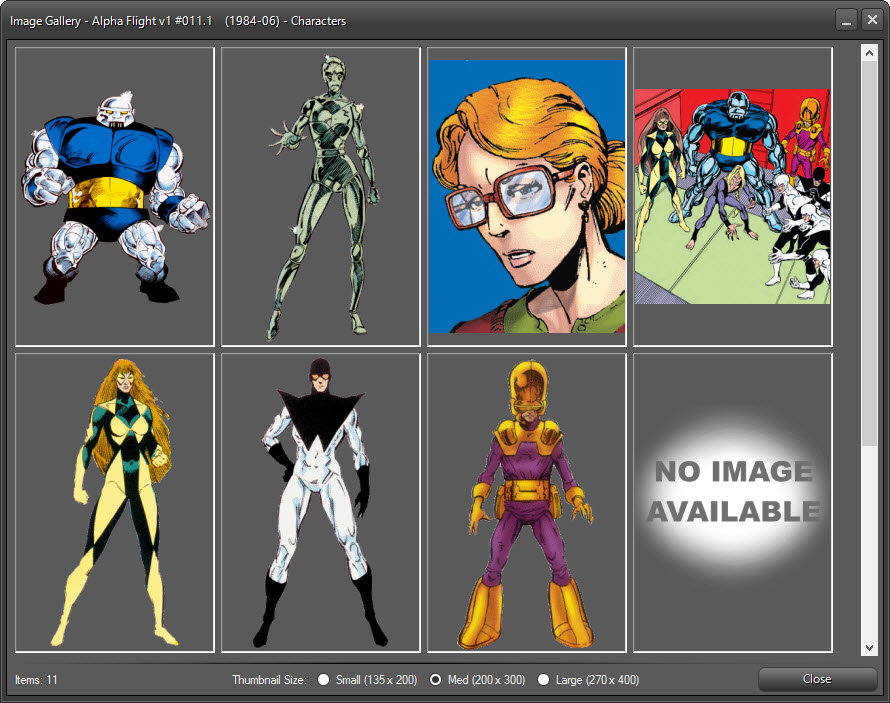
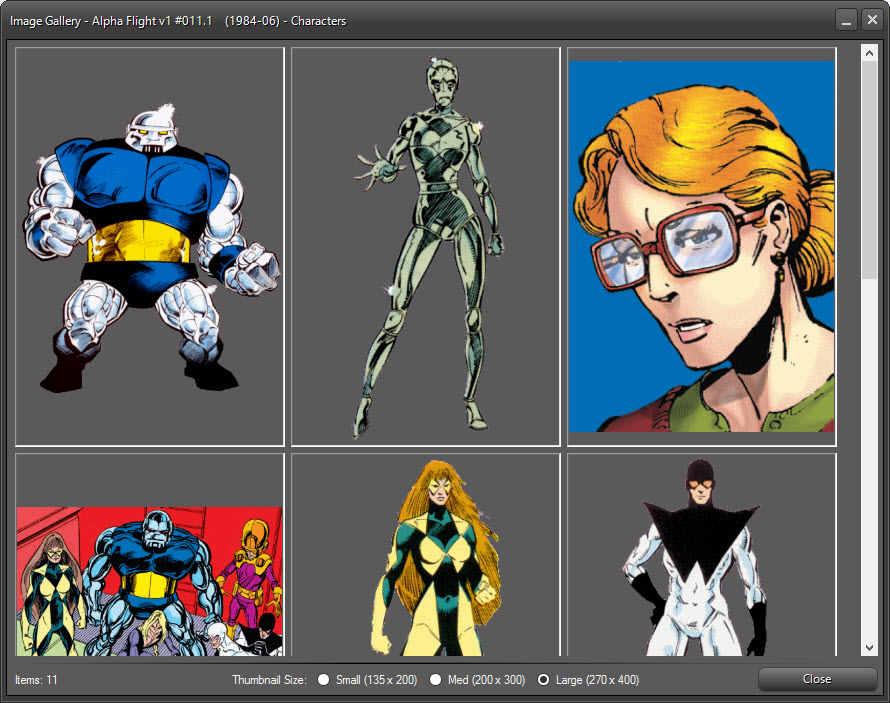
This window can also be maximized to fill your screen for maximum viewing space by double-clicking on the title bar at the top of the form.
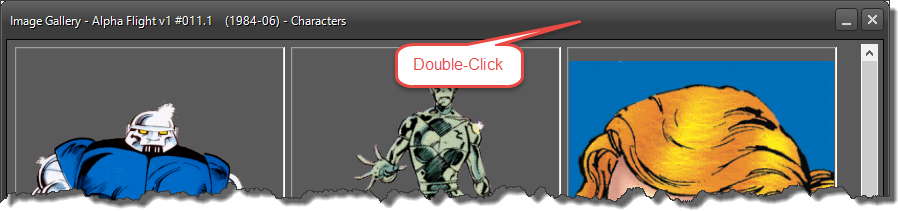
Size shown is reduced from 1920 x 1080:
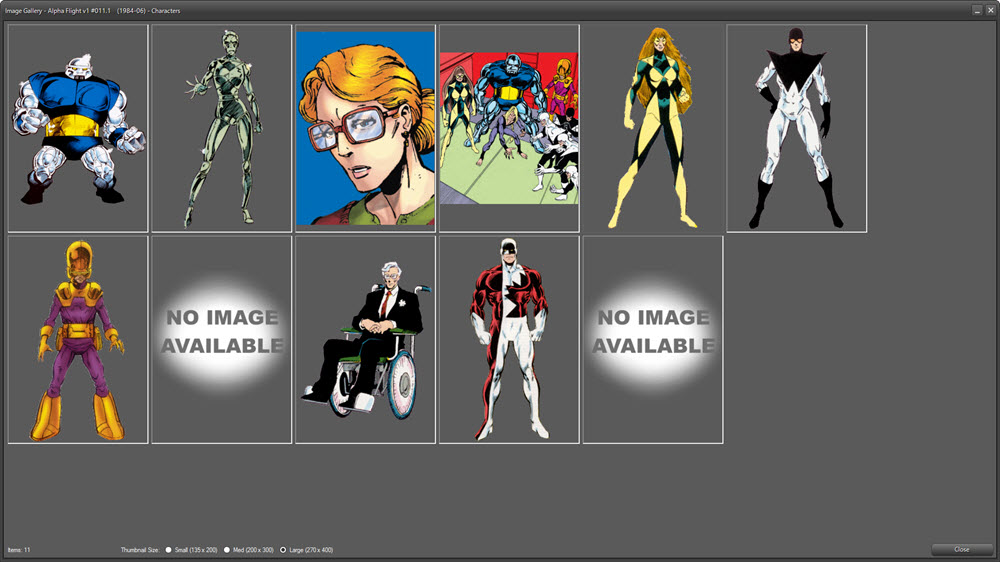
Return to standard window size by double-clicking again.