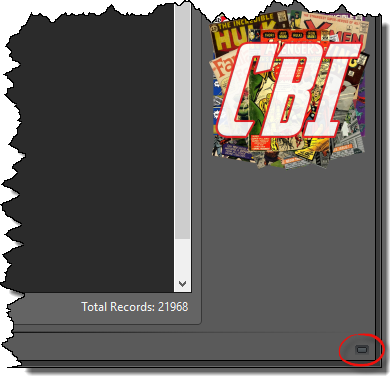
EDITING OVERVIEW
If
you've been approved to become an indexer/editor for The Comic Book
Index, you will be given a username and password that must be entered at the
Navigator window in
order to access advanced editing
functions.
Click on the tiny button in the lower right of the Navigator window to display options for logging in:
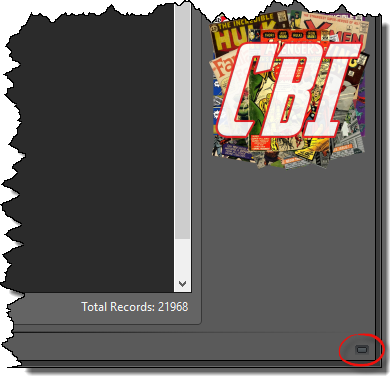
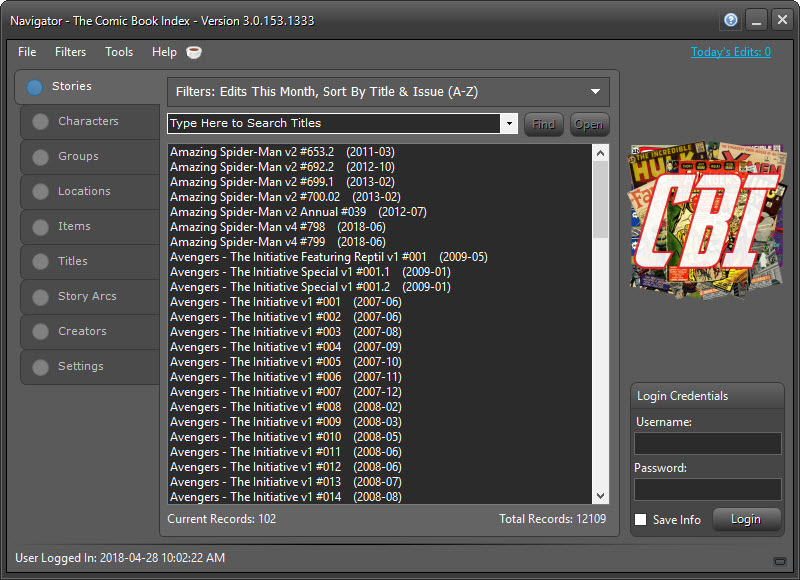
Type in your username and password.
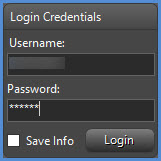
Check the  box if you want the
application to remember your login information. The next time you log in, the
username and password will be auto-filled
box if you want the
application to remember your login information. The next time you log in, the
username and password will be auto-filled
TIP: On the Options tab, select the Automatically Login on Program Start checkbox from the Startup & Shutdown options to automatically log you in whenever the program starts.
Click the  button to attempt to login. If the information does not match up, you
will be notified that the login has failed. After three unsuccessful
login attempts, the program will lock for the current session. Contact the program
administrator for help on logging in.
button to attempt to login. If the information does not match up, you
will be notified that the login has failed. After three unsuccessful
login attempts, the program will lock for the current session. Contact the program
administrator for help on logging in.
Depending on your security level, once you have logged in you will have access to additional options and functionality not available to standard users. These functions will allow you to create and edit records within The Comic Book Index and track data that needs to be updated.
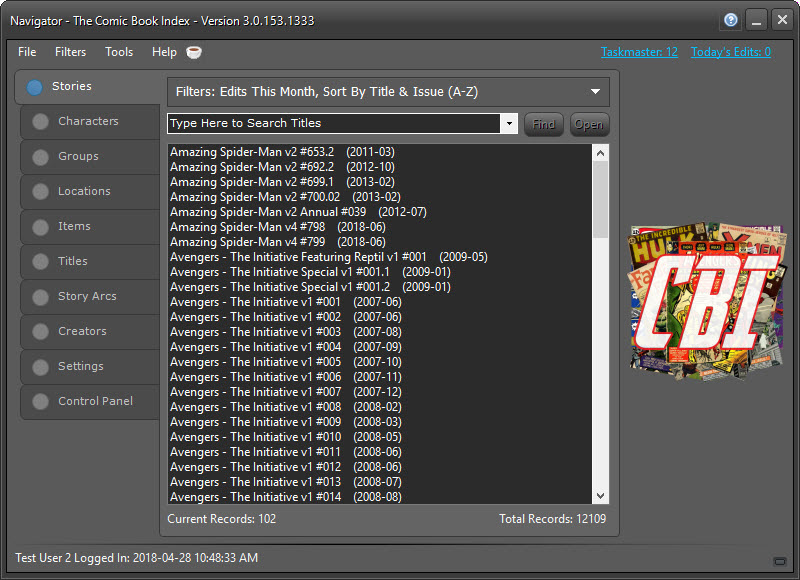
A new link appears at the top of the Navigator:
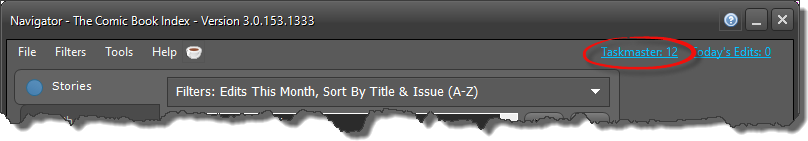
The Taskmaster is a tool for Editors to assign tasks to themselves or other Editors. The link shown above will include a number if there are open Tasks.
If there are open Tasks, there will also be a popup message when you first log in:
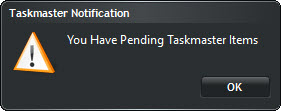
A new tab is available at the bottom of the Navigator tab list:
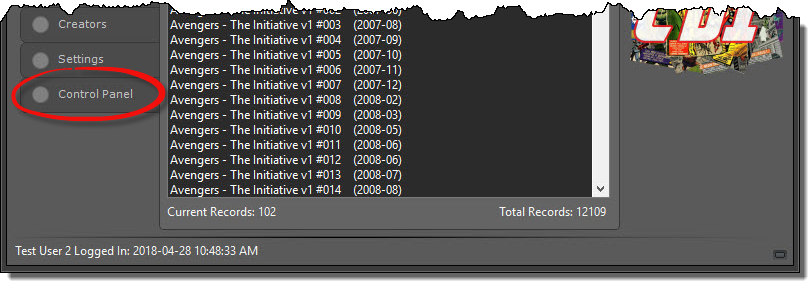
The Control Panel tab has tools for Editors to track items that need to be updated, such as issues needing cover scans, missing credits, etc. Tracking of Tasks, Title Reservations, and Personal Statistics are also available from the Control Panel.
On the tabs for Characters, Groups, Locations and Items, additional buttons are now available in the Filter dropdown:
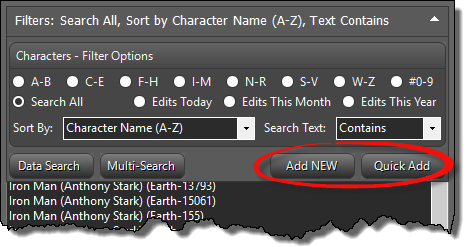
Click  to open a window for adding new Characters/Groups or
Locations/Items.
to open a window for adding new Characters/Groups or
Locations/Items.
Click  to open the Quick Add form to add new records
faster, but with less details. This window is also used for adding new Character/Group or Location/Item records while creating a new Issue
record.
to open the Quick Add form to add new records
faster, but with less details. This window is also used for adding new Character/Group or Location/Item records while creating a new Issue
record.
For Editors, all forms will now have an Editor toolbar available:
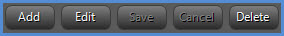
The same options are also available in the Comics or Records pull-down menus of all major forms, which will also show keyboard shortcuts:
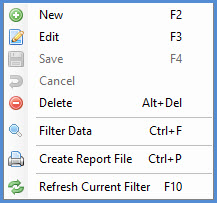
NOTE: Level 1 Editors will not have a delete button or menu option available.
An additional Navigator Filter Menu option becomes available:
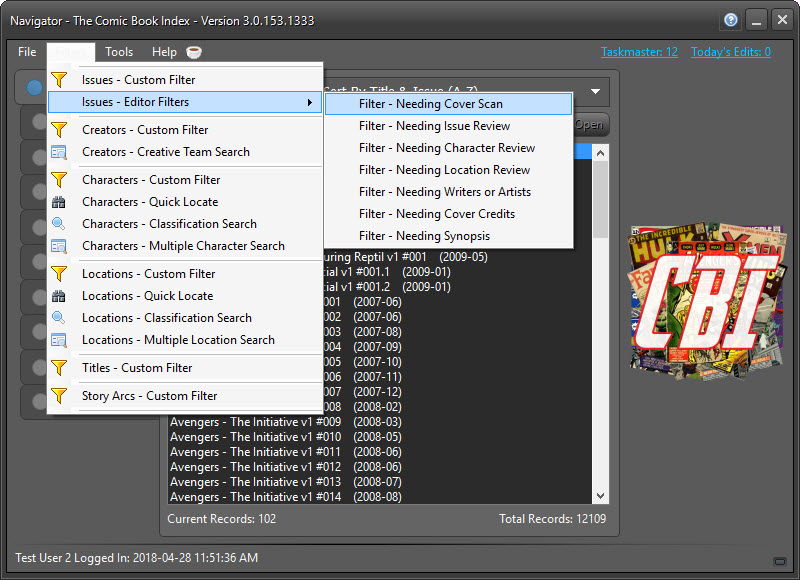
Editors can use these menu options to open Issues forms filtered to specific editor-related content. These options are also available from the Control Panel Tab
Additional context (Right-Click) menu options become availablel On the Issues window, Right-Click on the Issue Navigation bar:
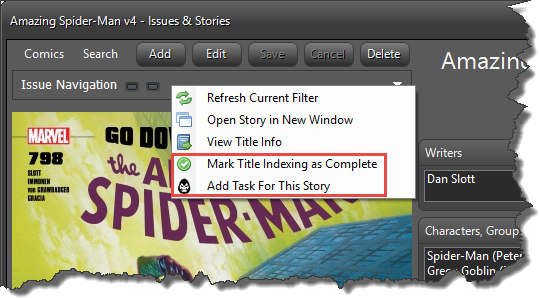
Select Mark Title Indexing as Complete if you're done indexing all issues of a Title. This can also be done by editing the Title record on the Titles form.
Select Add Task For This Story to open the Taskmaster and auto-fill out some of the initial information. There is also a Taskmaster button at the bottom right side of the form.
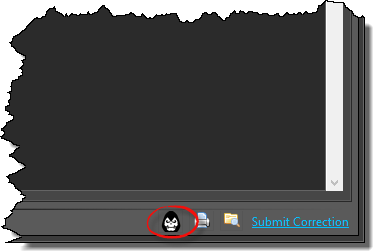
On the Characters and Locations forms, Right-Click in the Navigation Bar and select Add Task for This Character/Group or Location/Item, or click on the Taskmaster button at the bottom right of the form.
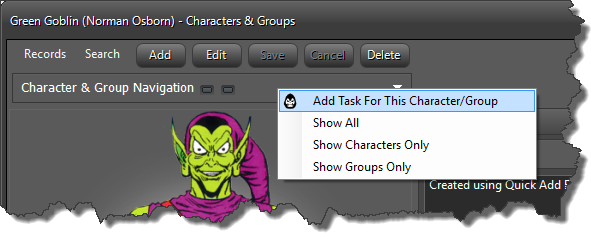
For information on becoming a contributing indexer, fill out the contact form or message us on the CBI Facebook Page and we'll get back to you shortly. We are always looking for interested contributors to index comics and update character and location information!