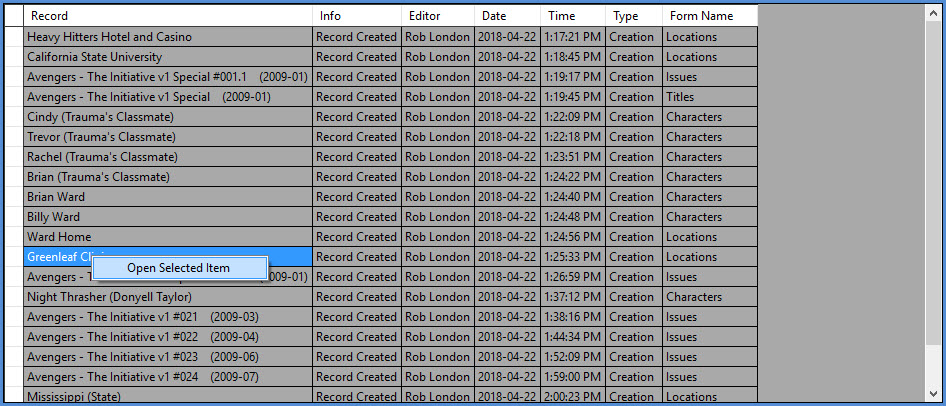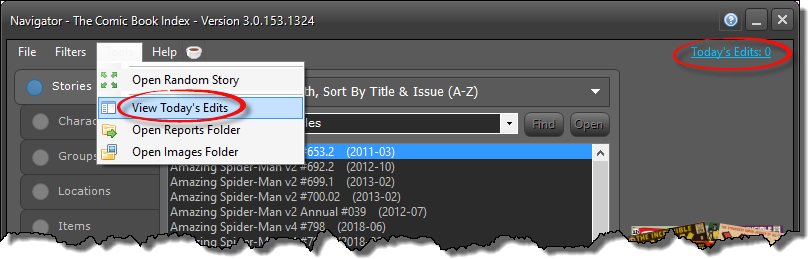
CBI EDIT
STATISTICS
The CBI Edit Statistics window is
where important database statistics can be viewed.
Invoke the Edit Statistics panel from the Navigator Tools menu or from the Today's Edit's link:
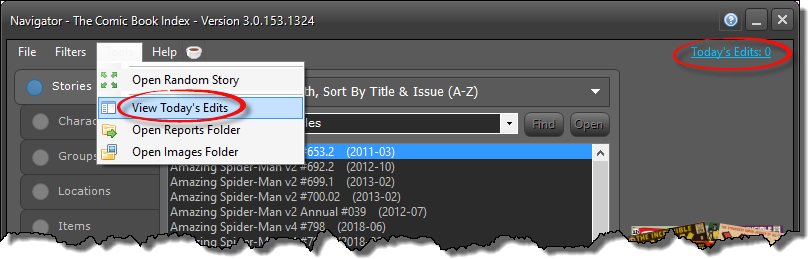
By default, the form displays all records across the database created or edited on the current date.
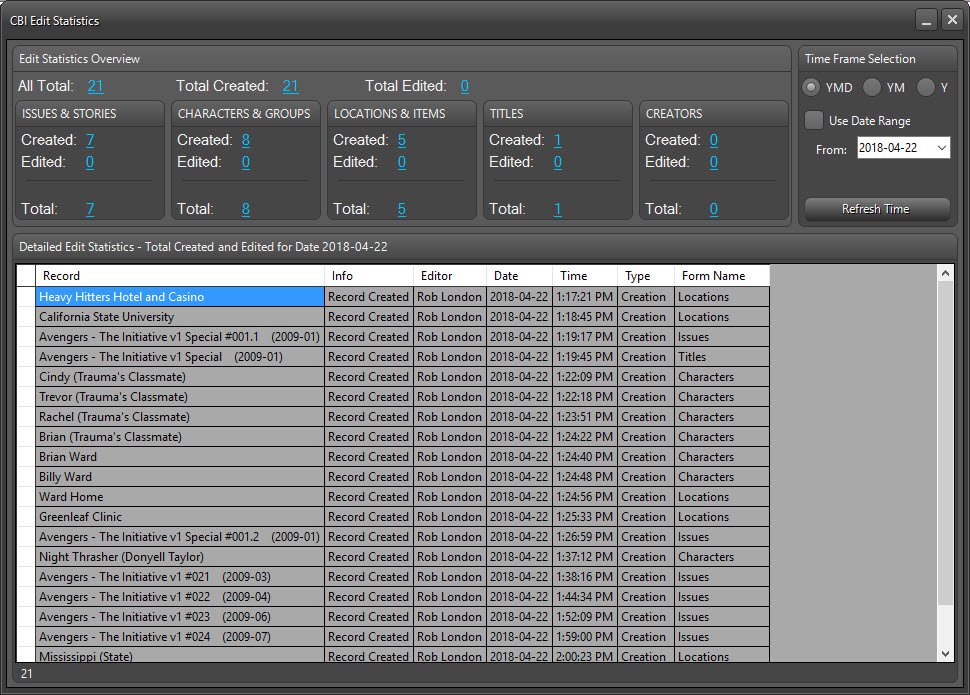
Clicking on any of the links on the Statistics Overview panel will display the specific results of that link in the Detail view.
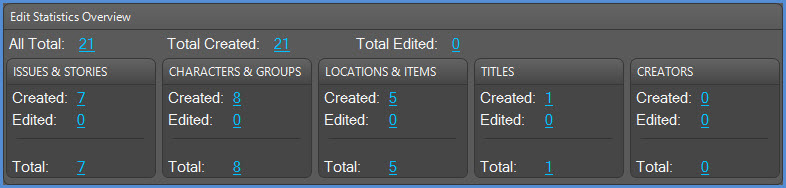
Time Frame Selection can be by Day, Month, Year, or by Date Range.
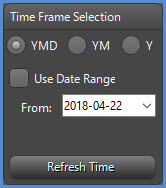
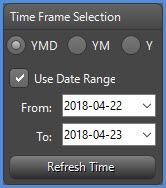
Click  to refresh the links with
new Time Frame criteria.
to refresh the links with
new Time Frame criteria.
Double-Click or Right-Click an Item in the Detail View to open it in a new window.