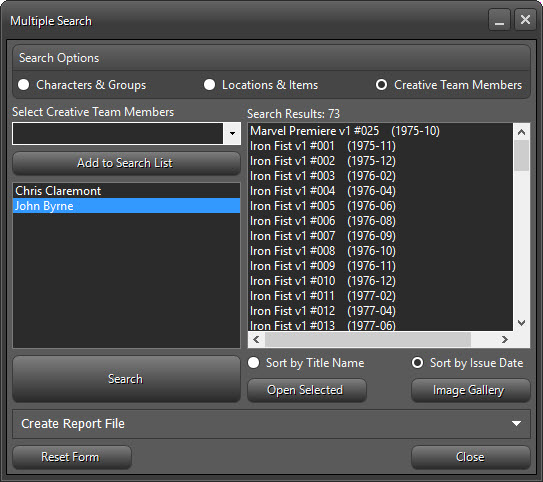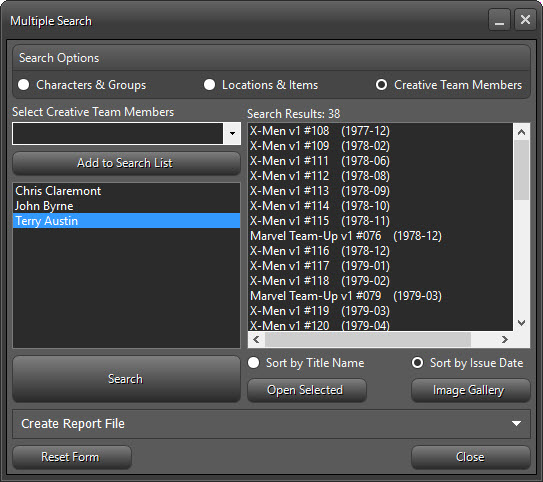Advanced Searching allows the user to search for multiple Characters, Groups, Locations, Items, or specific Creative Teams. This is particularly useful if you want to know, as shown in the example below, where Iron Man, Captain America and Thor appeared together. These are very powerful search features.
Advanced Searching can be invoked from the Navigator's Filters Menu:
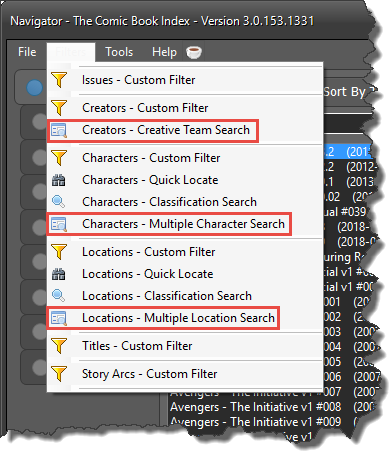
Or from the Characters or Locations form Multi-Search button, or from the Search Menu:
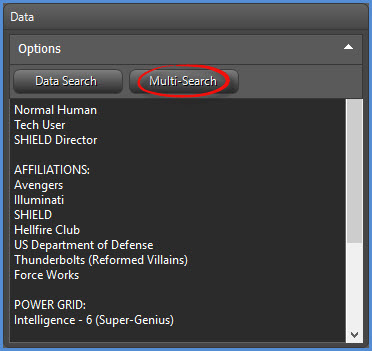
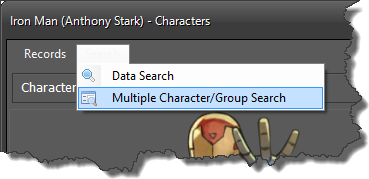
Or from the Search Menu on the Issues form:
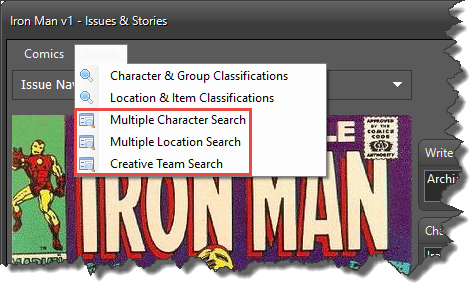
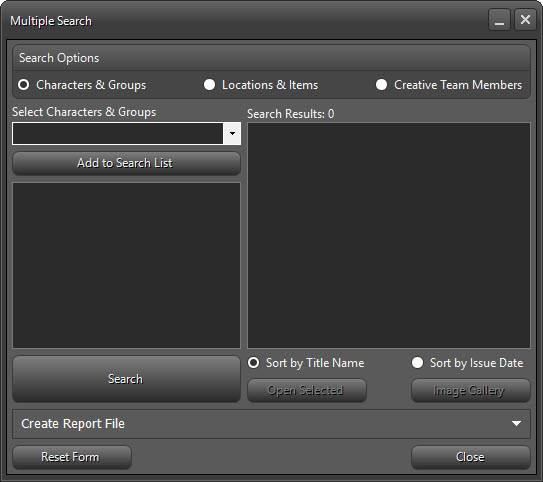
The Multiple Search form selection defaults to whichever form it was opened from (Characters, Locations, or Creative Teams). You can switch Options whenever you like by toggling the radio buttons.
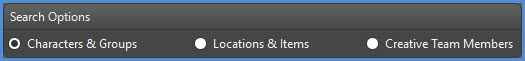
Select Characters or Groups to create search criteria
and click 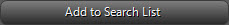 :
:
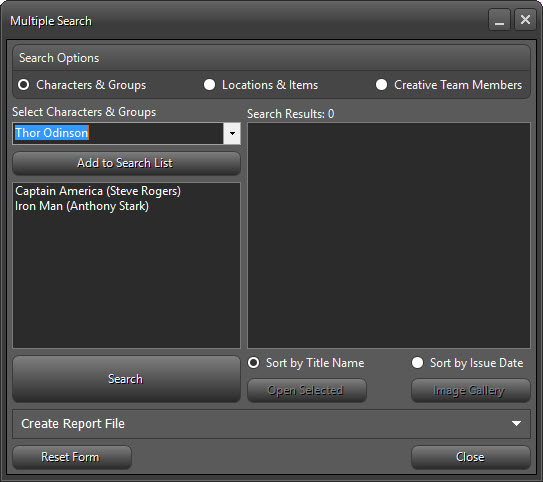
After completing your selections, click 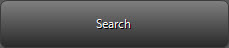 to query the database. Using
the above scenario, the query will find all indexed stories that have Iron Man,
Captain America, and Thor together.
to query the database. Using
the above scenario, the query will find all indexed stories that have Iron Man,
Captain America, and Thor together.
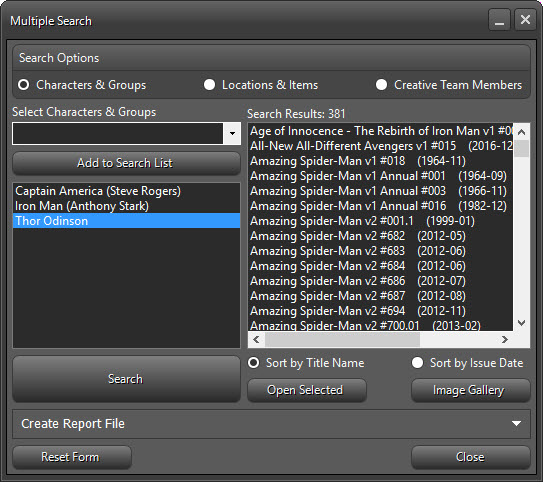
By default, results are 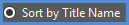 . Select
. Select 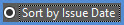 for a more chronological report.
for a more chronological report.
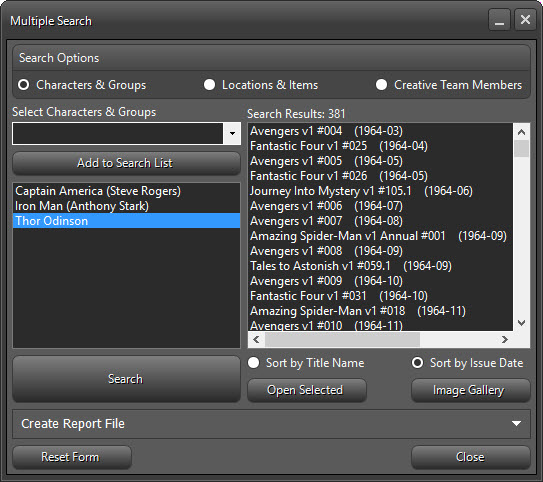
Open stories by double-clicking on the chosen item, or by selecting an
item and clicking 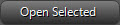
Click on 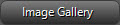 to open an Image Gallery of all cover images from the
list. NOTE: This can take some time with large
lists.
to open an Image Gallery of all cover images from the
list. NOTE: This can take some time with large
lists.
To create a text file report of your search results, click on the down arrow on the Create Report File bar:
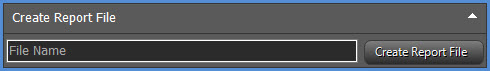
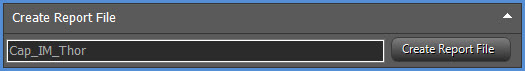
 to
generate the Report file.
to
generate the Report file.